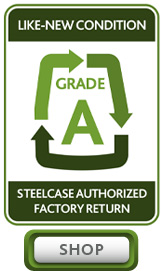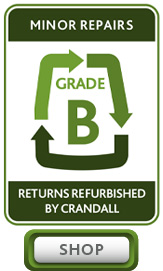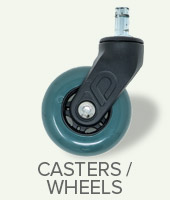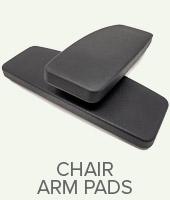General
Comprehensive Guide to Installing the Atlas Headrest for the Herman Miller Embody Chair
Comprehensive Guide to Installing the Atlas Headrest for the Herman Miller Embody Chair
Introduction:
Welcome to Crandall Office Furniture! Today, we’re diving into the exciting world of office ergonomics by exploring the brand-new Atlas Headrest designed specifically for the Herman Miller Embody chair. This headrest not only complements the sleek design of the Embody but also enhances its functionality, providing you with exceptional comfort and support. In this guide, we’ll walk you through unboxing, installation, and the adjustment process for your new Atlas headrest. Let’s get started!
Unboxing the Atlas Headrest:
The first step in upgrading your Herman Miller Embody chair is unboxing the Atlas headrest. Inside the package, you’ll find the main headrest component, designed to perfectly match the Embody’s aesthetic. The headrest is covered in OEM fabric, ensuring it seamlessly blends with your chair’s existing look.
In addition to the headrest, the package includes:
•A bracket for installation
•A protective film cover for the chair frame
•Installation instructions
•Hardware and a hex key
•An Atlas headrest sticker (a nice bonus for your collection!)
Installation Process:
With all components laid out, it’s time to install the headrest. Here’s a step-by-step guide:
1. Apply the Protective Film: Start by peeling the protective film cover and placing it right beneath the Herman Miller logo on the back of your Embody chair. This will protect the frame during installation.
2. Attach the Headrest to the Bracket: Before mounting the bracket on the chair, attach the headrest to it. Use the provided screws and hex key to securely fasten the headrest to the bracket. This makes it easier to hang the assembly over the back of the chair during installation.
3. Install the Bracket: With the headrest attached to the bracket, align the assembly with the protective film on the chair’s frame. Use the remaining screws to secure the bracket in place. Make sure everything is snug but avoid overtightening.
Adjusting Your New Atlas Headrest:
Now that the headrest is installed, it’s time to fine-tune the adjustments to suit your ergonomic needs.
1. Forward and Backward Adjustment: The Atlas headrest allows you to move it forward and backward to find the optimal position for your neck and head support. Use the adjustment knob to control the ease of movement.
2. Height Adjustment: Adjust the height of the headrest to fit your body. You can use the hex key to increase or decrease the friction, ensuring the headrest stays in place or easily slides up and down as needed.
3. Pivot Function: The pivot function allows you to tilt the headrest to your preferred angle. Combined with the height and depth adjustments, this feature ensures the headrest provides maximum comfort and support, regardless of your seating posture.
First Impressions and Final Thoughts:
After installing and adjusting the Atlas headrest, we’re impressed with its design and functionality. It offers a range of adjustments that make it comparable to other high-end headrests, such as those for the Aeron and Gesture chairs. The cushion is soft yet supportive, providing the perfect balance of comfort and stability.
If you’re considering upgrading your Herman Miller Embody chair, the Atlas headrest is a worthy addition. It enhances the ergonomic benefits of your chair, making long hours of work more comfortable and productive.
Where to Buy:
We’re thrilled to offer a selection of Atlas headrest colors on our website, CrandallOffice.com. If you’re looking for a specific color that we don’t carry, we recommend visiting Atlas Headrest directly. Andrew and his team at Atlas have done a fantastic job with this product and are always ready to help with any questions or special requests.
Conclusion:
Thank you for joining us in this detailed installation guide for the Atlas headrest on the Herman Miller Embody chair. We hope you find this guide helpful and that your new headrest brings you the comfort and support you deserve. If you have any questions or need assistance, feel free to reach out to us through our website or social media channels. Happy sitting!